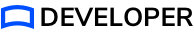Overview
Welcome to the Strivr Software Development Kit for Unity. This SDK makes Unity projects compatible with Strivr Player in-headset software and with the Strivr Portal for insights into training usage and performance.
The steps you’ll take to implement the Strivr Unity SDK:
In the Developer section of the Strivr Portal
-
Download the Strivr SDK Unity Package.
-
Create a project that represents your Unity project.
In your Unity project
-
Import the Strivr SDK package.
-
Set up the project.
-
Set up event tracking.
Then, after the SDK is fully implemented:
In your headset
-
Go through the project to generate data.
In the Developer section of the Strivr Portal
-
Check the raw data.
-
Create a query.
In your Unity project
-
Export the APK
| Need help? Email Strivr at support@strivr.com. Make sure to include the Unity version you are using, the full error message (if you receive one), and any relevant screenshots. |